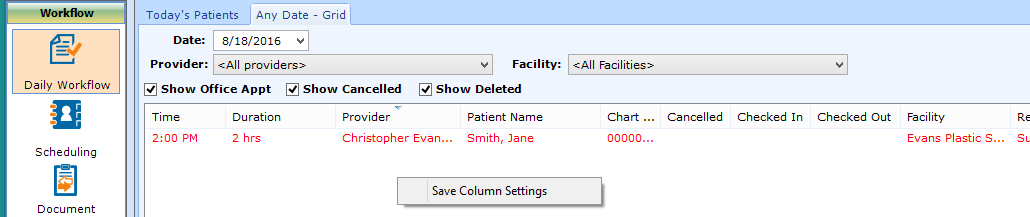Customize Column Order
In many areas of patientNOW, we offer you options for customizing your view. This customization is specific to you, as a user, not to the whole practice.
If the tab or section has a grid view (e.g. Daily Workflow or Patients | Patient Communications, Communications Hub tab - Appointments section), you may change the order of the columns in the grid.
Example
If you would like to move the provider to the left of the patient name, left click on the column header (Provider), and drag to the left until you are before Patient Name. Release the mouse button.
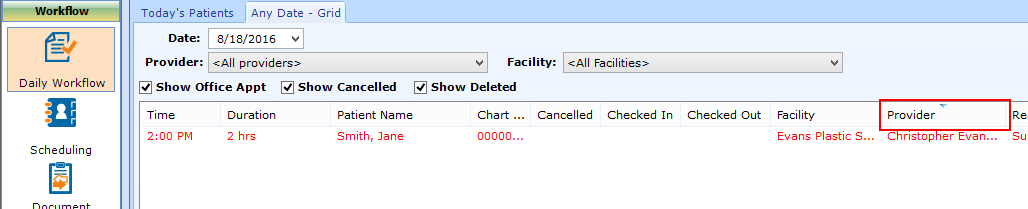
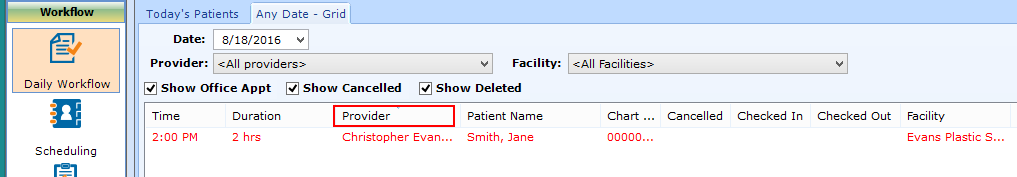
Then, right click anywhere in the grid and select Save Column Settings. patientNOW will remember your preferences and display the grid the same way each time you log on.